
PEAK with the new function designed to enhance efficiency.
✨ 1. Add the option to select the status of Shopee/Lazada orders to create documents manually
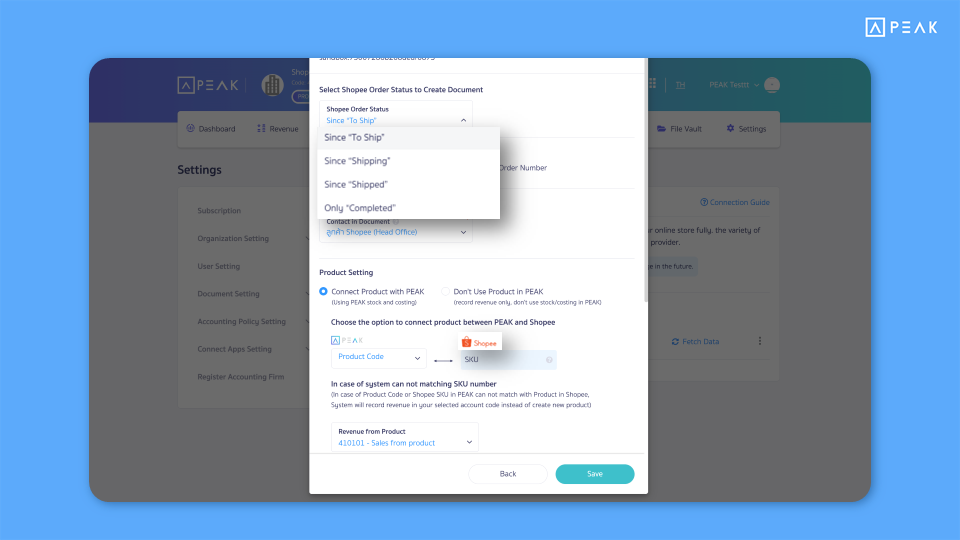
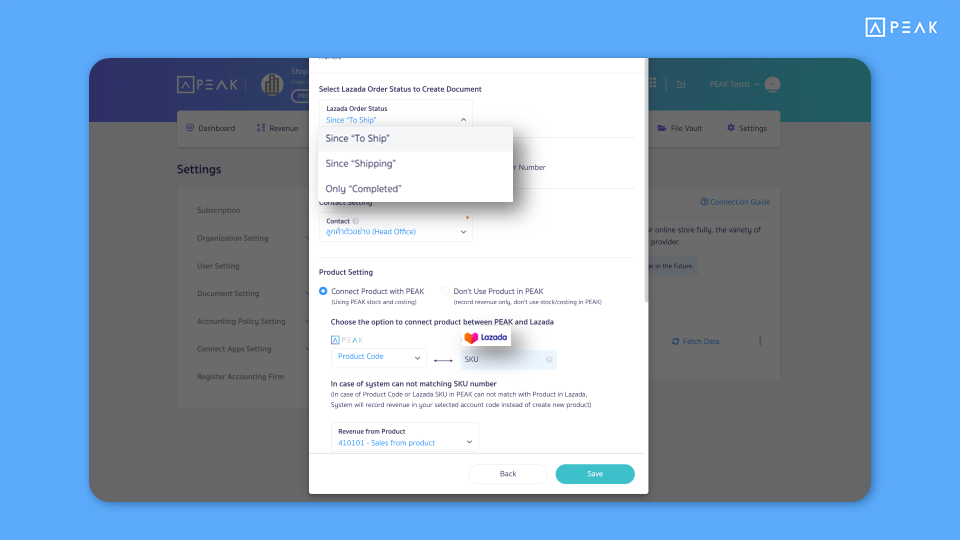
📢 For businesses selling products through Shopee/Lazada, the system adds an option for users to select the status of orders so that the system can fetch the data to generate documents. The order statuses that users can select range from ‘To Ship,’ ‘Shipping,’ ‘Shipped,’ and ‘Completed.’ This allows the accounting records to align more accurately with the user’s requirements.
✨ 2. Add ZWIZ data import functionality
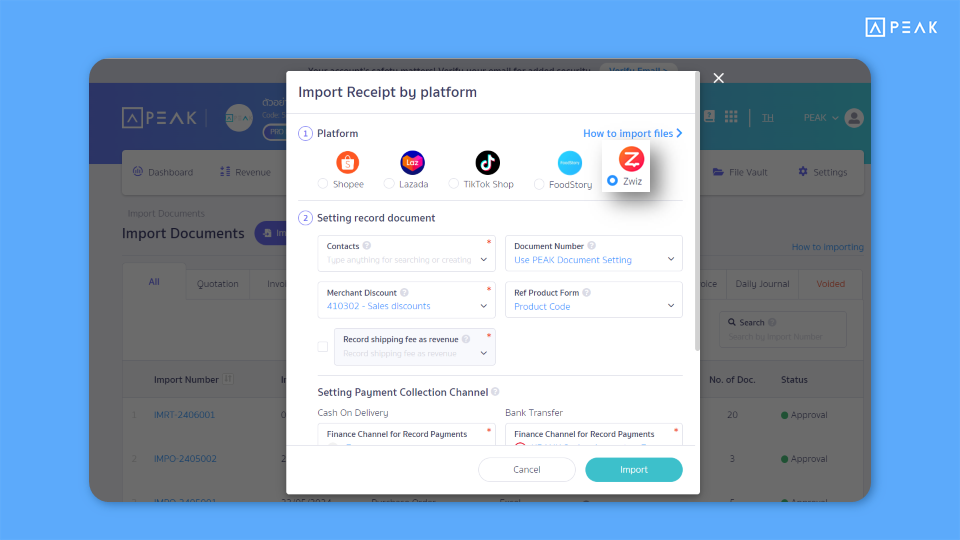
📢 For businesses selling products through the ZWIZ platform, the AI chatbot system helps close sales and provides in-depth data analysis. Users can import the closed sales data into the PEAK, where the system will automatically generate documents and record the accounting entries. This feature enables users to create documents more conveniently and quickly.
✨ 3. Add support for ZWIZ product codes (SKUs)
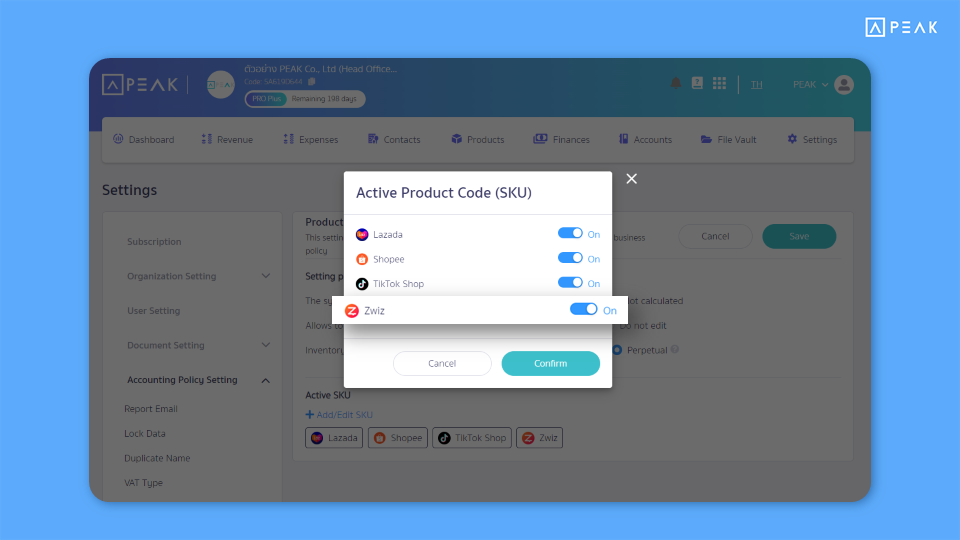
📢 For businesses selling products through the ZWIZ platform, the system has added support for ZWIZ product codes (SKUs). Users can enter ZWIZ SKUs in the advanced settings for each product. In the Product/Service Settings menu when importing data into the system, it will automatically match the SKUs.
✨ 4. Add ChillPay Payment Collection integration
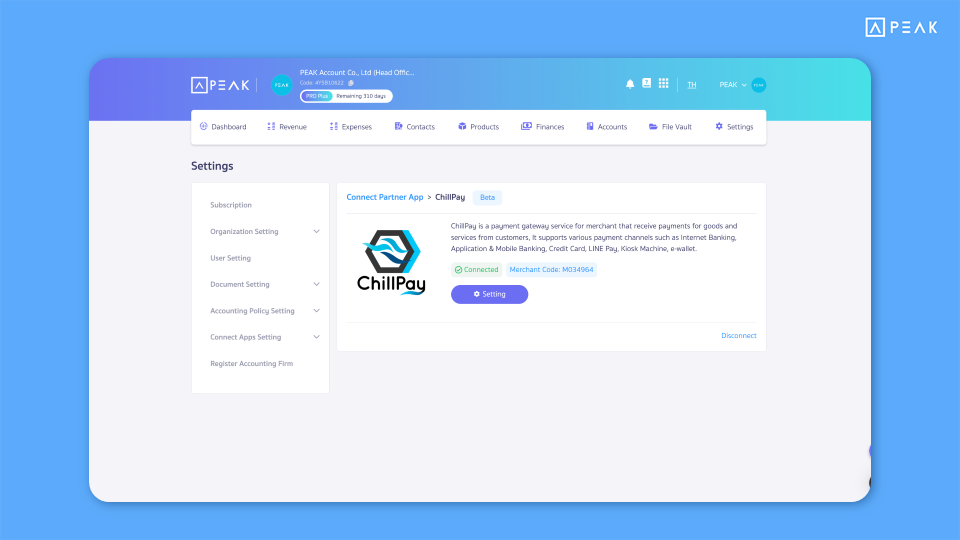
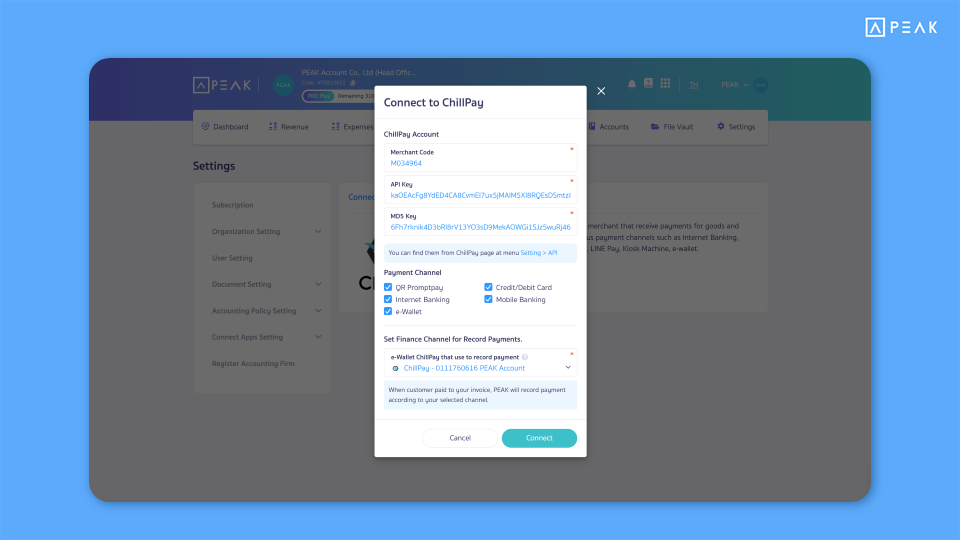
📢 For businesses selling products and sending documents to customers online, the system adds integration to facilitate easier payment collection. Users can configure their preferred payment methods for receiving payments from customers. When a customer makes a payment, the system automatically records the payment and updates the accounting records. Additionally, users can set the system to automatically issue receipts, making payment collection more convenient and reducing the time spent on administrative tasks.
✨ 4. Change the account name “Sales Tax PP36” to “PP36 payable”
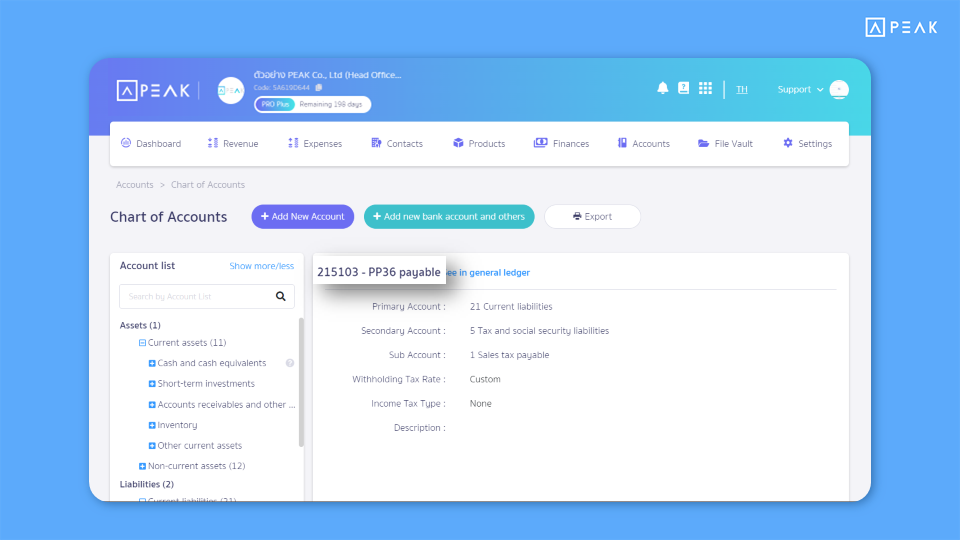
📢For businesses that record accounting entries related to PP36, the system has updated the account name from “Sales Tax PP36” to “PP36 payable” to reflect its usage better. For users who have previously recorded entries, the system will automatically update the account name retroactively.
