
PEAK with the new function designed to enhance efficiency.
✨ 1. Enable the transfer of Super Admin rights to other users independently, for easier permissions management.
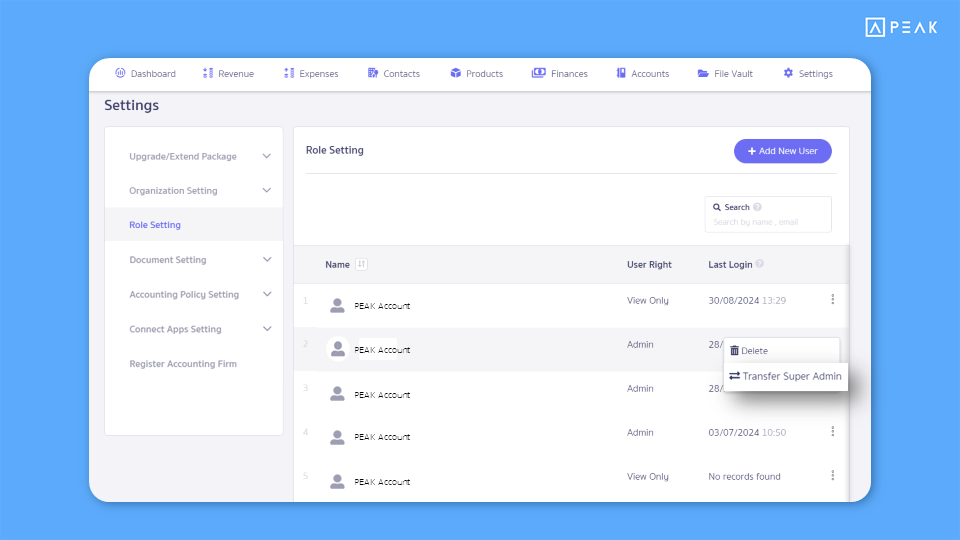
📢 For Super Admin users, the system now includes an option to transfer Super Admin rights to another user directly through the user permissions settings page. The Super Admin can click on the options (three dots) next to a user’s name and select ‘Transfer Super Admin’ to assign the role to a chosen user. The system will automatically change the original Super Admin’s role to Admin, while the selected Admin becomes the new Super Admin. An email notification will be sent regarding the transfer. The recipient of the transferred rights must already hold an Admin role. This feature enhances convenience in permissions management and provides greater flexibility in transitioning Super Admin responsibilities within the organization.
✨ 2. Added options to enable or disable the ‘Secondary Color for’ and ‘Border Color for Document’ in the document color settings, enhancing document clarity when printed on continuous form.
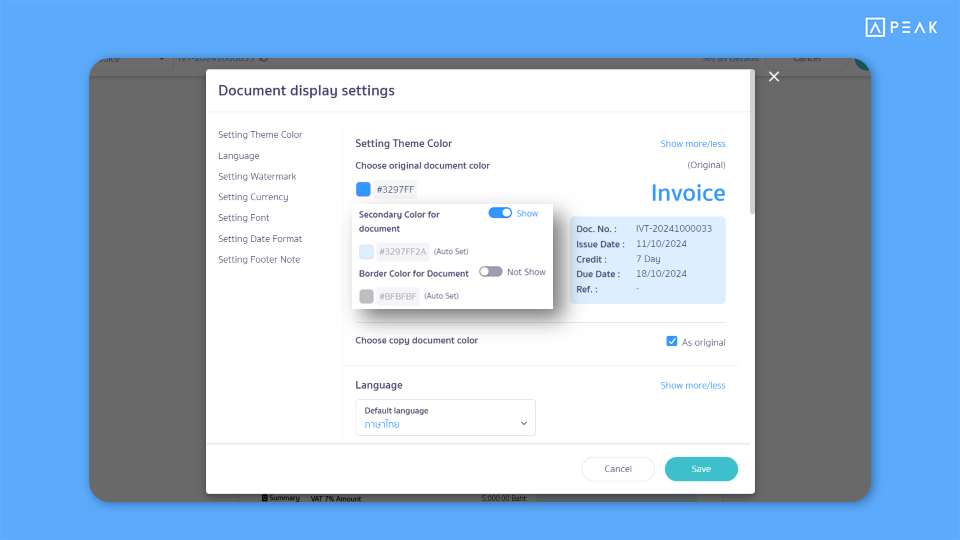
📢 For businesses that print documents using continuous paper printers, the system now includes options to enable or disable ‘Secondary Color for’ and ‘Border Color for Document’ in the document color settings. This allows users to print documents with enhanced clarity when using continuous paper. These color options can be enabled in the settings page to improve the visibility of critical information on each document page, ensuring that document printing in the PEAK system aligns with the company’s document design and branding preferences.
Thank you for your suggestion By F TO S CO., LTD.
📢 Suitable for businesses that extend credit to clients, this feature allows users to set credit limits for each contact when issuing deposit receipts. This enables users to establish appropriate limits for each client. If a document is created with a total exceeding the set limit, the system will notify the user or prevent the creation of the deposit receipt. This enhances the efficiency of managing accounts receivable for the business.
✨ 3. Add a field to select the ‘Merchant Discount’ chart of accounts on the e-Commerce sales import page for easier account mapping.
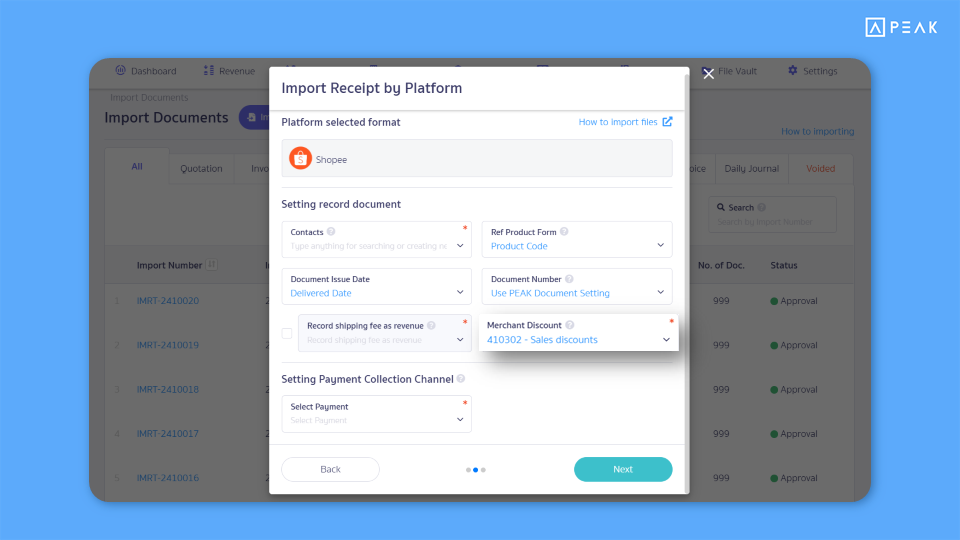

📢 For businesses importing e-Commerce sales files, the system now includes a field for specifying discounts to align with API integration. Users can directly specify the chart of accounts for recording discounts on the sales file import page, making it easier to record discounts during data import from platforms in compliance with the company’s accounting policies.
