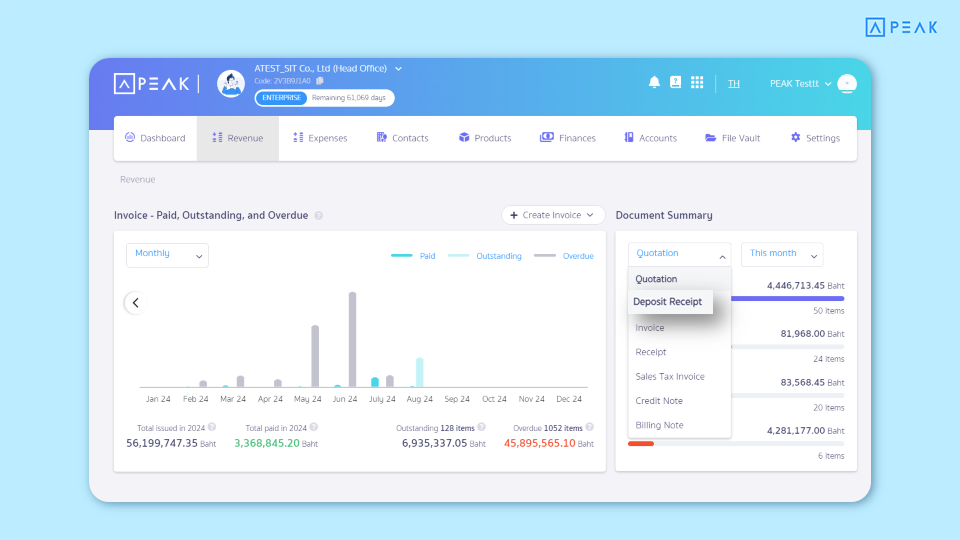PEAK with the new function designed to enhance efficiency.
✨ 1. Add a function for issuing simplified Receipt ABB
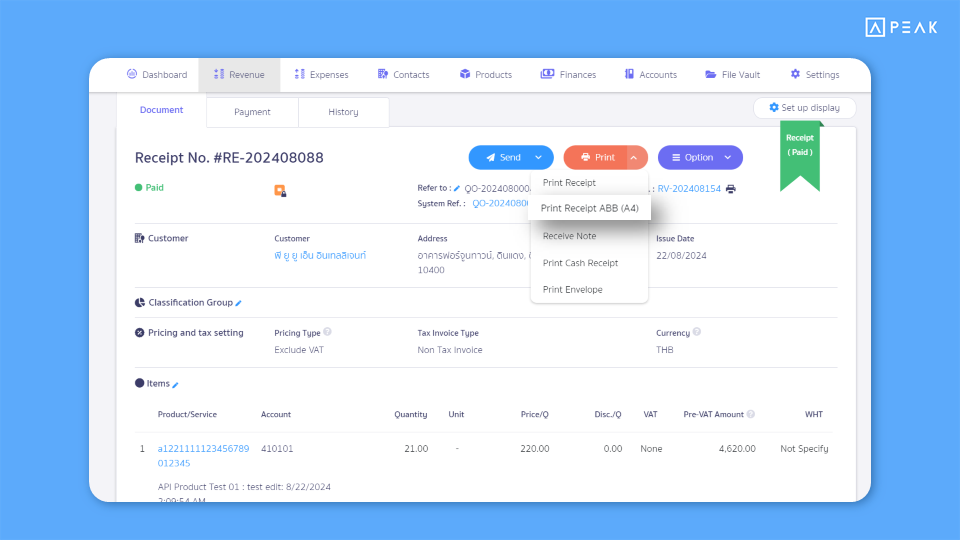
📢 For restaurants and e-commerce businesses that need to issue simplified Receipts rather than Tax Invoices, this feature allows users to easily issue simplified Receipts ABB. It provides greater flexibility in document management.
Thank you for the suggestion, K.Ariya, DOONY DOLL COMPANY LIMITED.,
✨ 2. Enable printing of simplified Receipt/Tax Invoice ABB for multiple items at once (up to 20 items per batch)
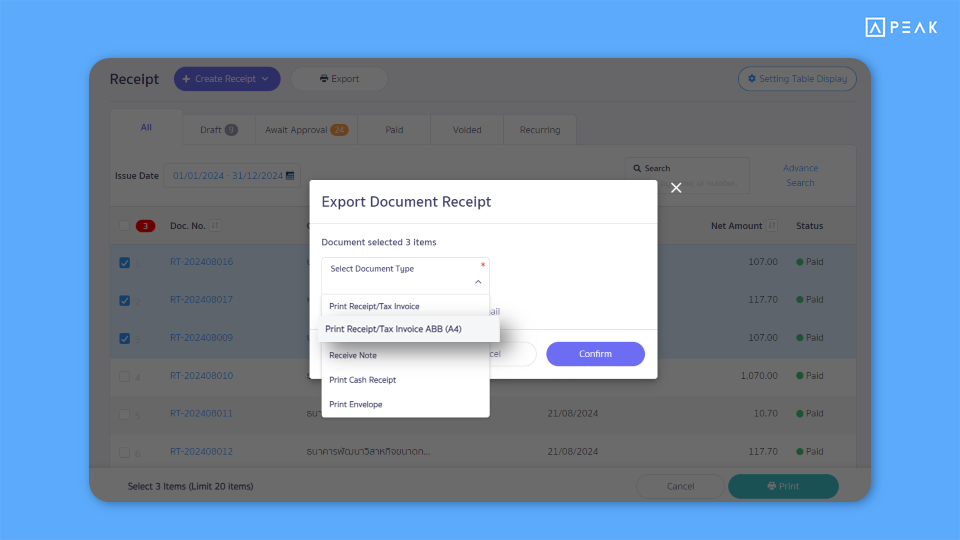
📢 Suitable for restaurants and e-commerce businesses that need to issue multiple simplified receipts or tax invoices ABB simultaneously in A4 format. Users can print up to 20 documents at a time, reducing time and increasing convenience in document management, making daily operations quicker and more efficient.
✨ 3. Add a button to change the status of a quotation ‘Back To Await Accept’
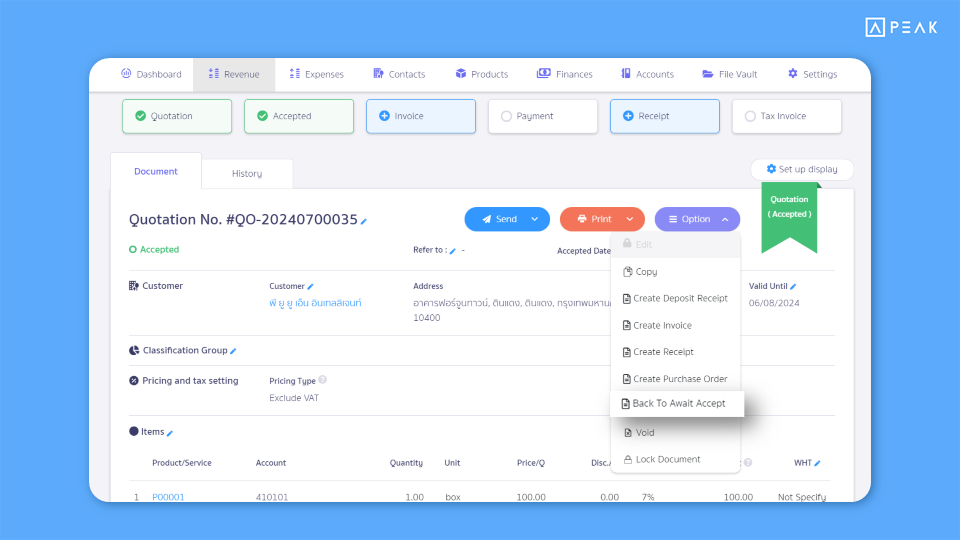
📢For businesses that use quotations, this feature allows users to change the status of a quotation from ‘Accepted’ back to ‘Await Accept’ in case of incorrect entries or human errors. This flexibility helps manage quotations more effectively and reduces the risk of operational mistakes.
Thank you for the suggestion, K.Kanokwan NIS SERVICE COMPANY LIMITED.,
✨ 4. Add default settings for document tables in the Revenue, Expenses, and Daily Journal menus
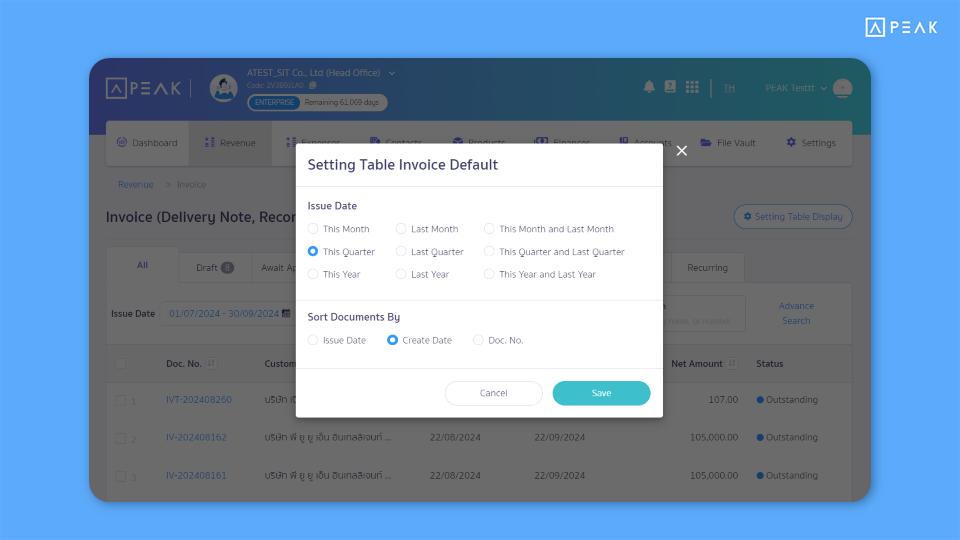
📢For all businesses, this feature allows users to set default values for document tables in the Revenue, Expenses, and Journal menus. Users can easily specify date ranges and sort data according to their preferences. Additionally, the menus for creating documents and generating multiple entries have been moved to a dropdown for enhanced convenience.
Example of a “Create Document” dropdown
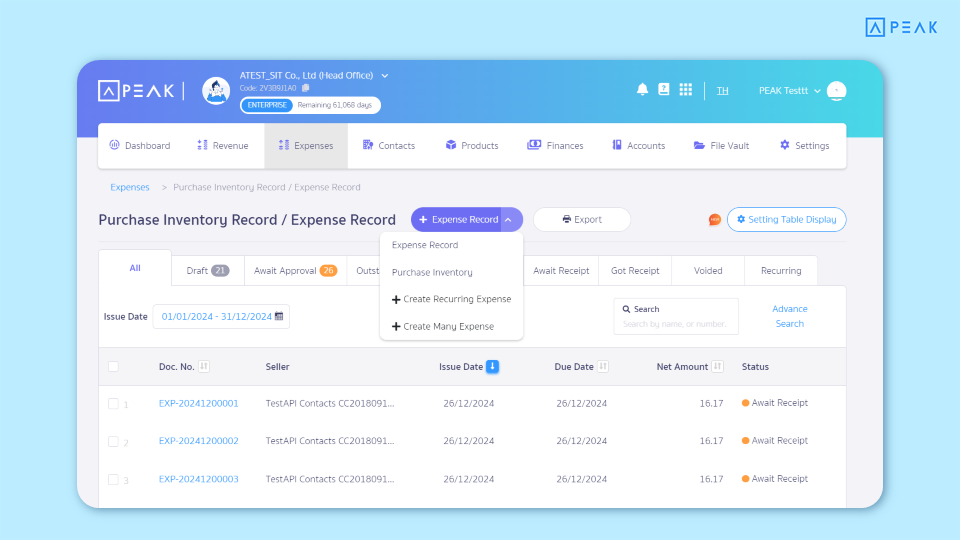
✨ 5. Add an option for non-referenced account mapping in debit/credit notes
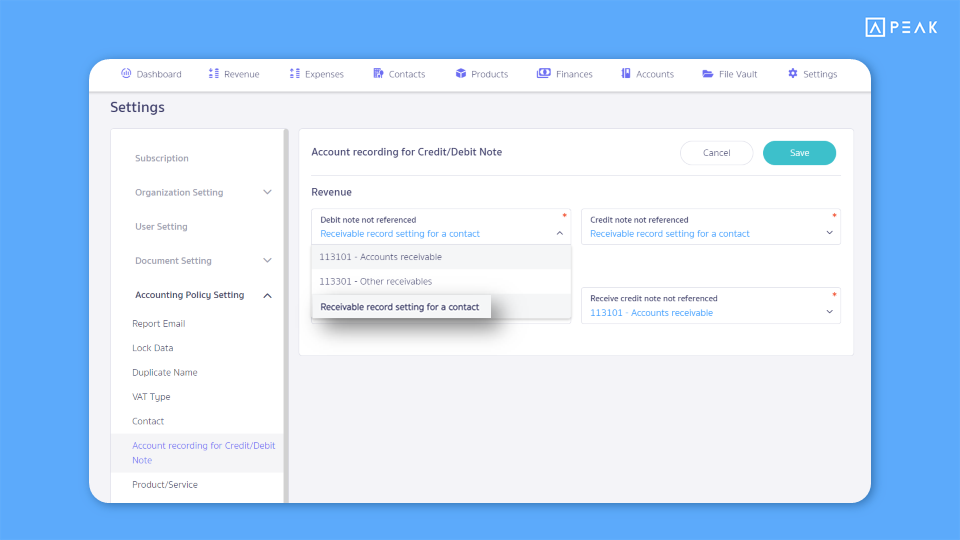
📢For all businesses, this feature allows users to flexibly select the account mapping for recording debit/credit notes without references. Users can choose debtor account mappings for debit notes and creditor account mappings for credit notes and add account mappings by contact person. This enhances the accuracy and alignment of accounting document management with each business’s specific settings.
✨ 6. Add the ability to view the history of data access logs in the Settings menu
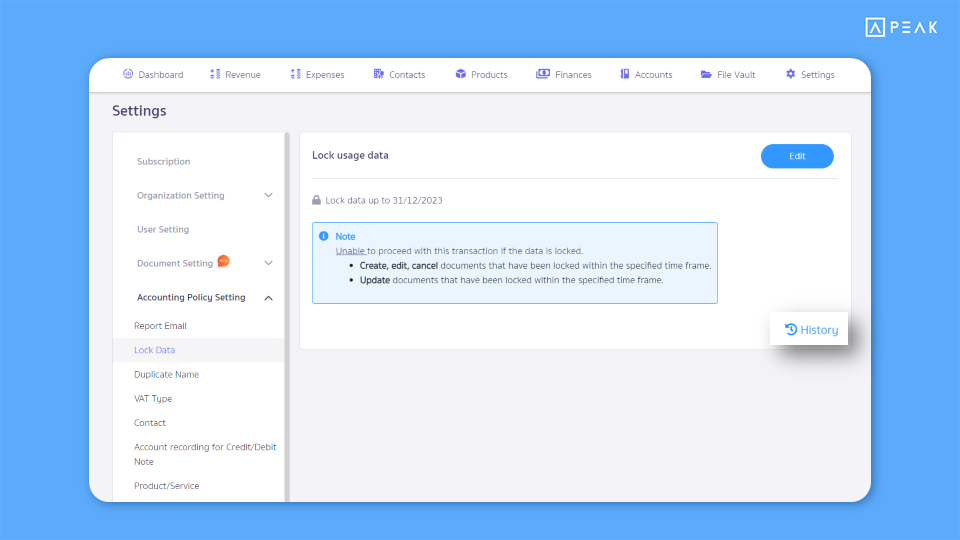
📢For all businesses, this feature lets users directly view the history of data access logs from within the application. The log history displays the date and the names of users who performed the actions, with records stored for up to 5 years. This enhances transparency and control over data access. Note that the system will not display logs for actions taken before this feature’s implementation.
Example of history of data access logs
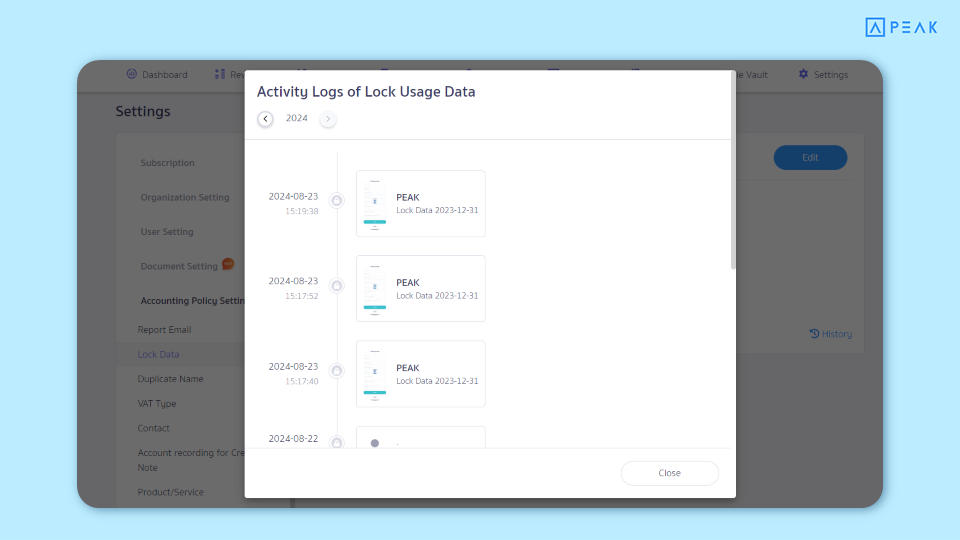
Thank you for the suggestion, K.Anuchit, F TO S CO., LTD.
✨ 7. Add API integration with JSTERP for inventory management and online store systems
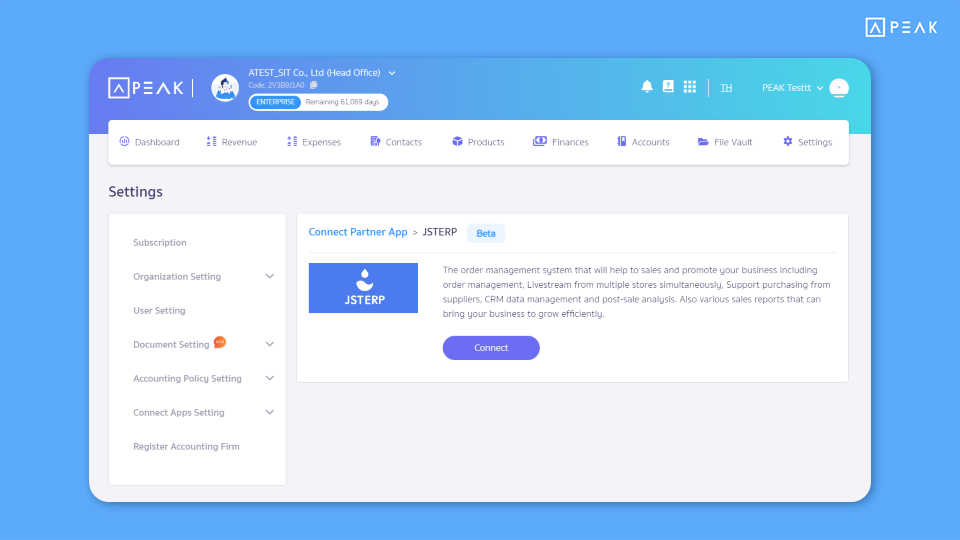
📢Suitable for all businesses that need to integrate with inventory management and online store systems, this feature supports a comprehensive online sales process. It manages live streams, consolidates inventory across all platforms in one place, and automatically generates documents in PEAK when orders are ready for shipment. This reduces processing time and enhances overall business efficiency.
✨ 8. Add dashboard information display for Deposit Receipt documents and Deposit Payment documents
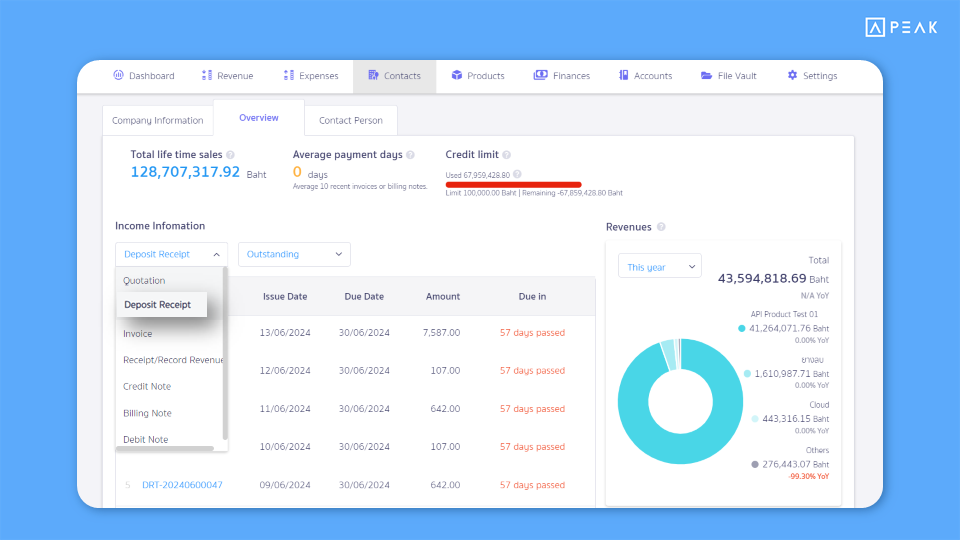
📢Suitable for businesses using deposit receipts, this feature allows users to efficiently monitor and track the status of deposits. Users can view information on the Dashboard by contact person and overall financial summary, including receivables, payables, and outstanding amounts from recorded deposits. This helps ensure accurate data management and consistency with other documents in the system.
Example of Revenue Dashboard menu