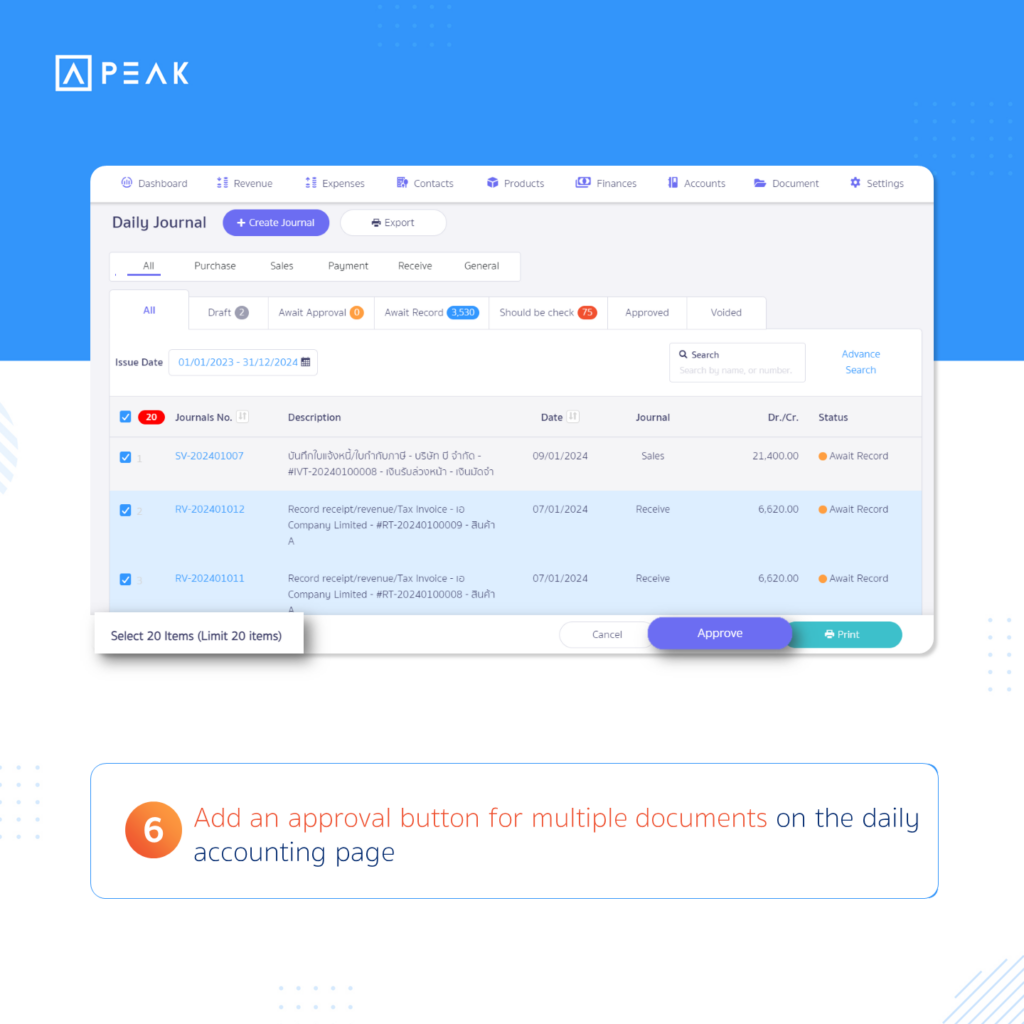PEAK with the new function designed to enhance efficiency.
✨ 1. Adjust notifications and information displayed on the bell button
📢 The system has adjusted the notification format and information displayed on the bell in front of the program to help users communicate with each other more conveniently. The notifications are divided into 3 types as follows:
- System: Used to notify transactions processed by the PEAK system
- Mention: Used to notify transactions resulting from the user communication
- Download: Used for notifications to download various reports
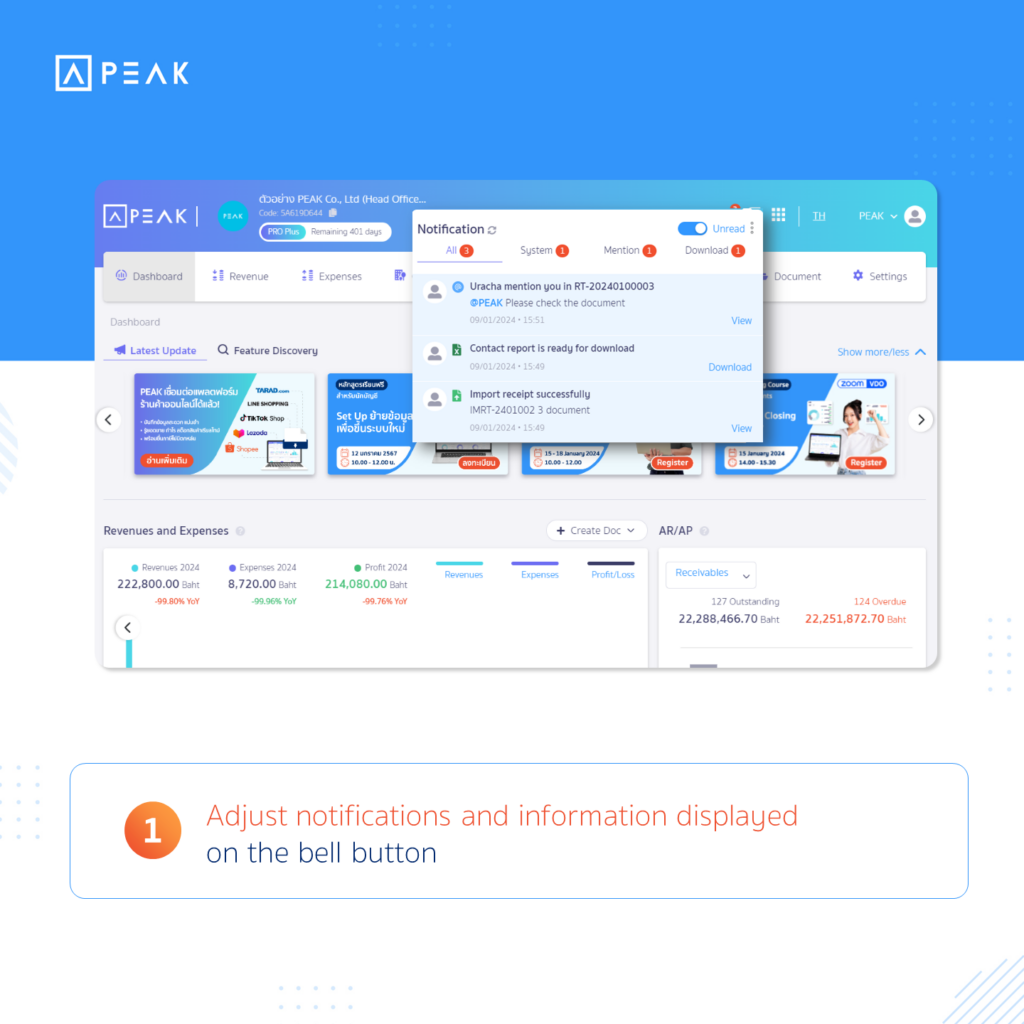
✨ 2. Add functionality to mention other users in the internal comment
📢 For users who want to mention other users in the comment box on the document. This can be mentioned by the system notifying other users at the bell to help users communicate with each other more conveniently.
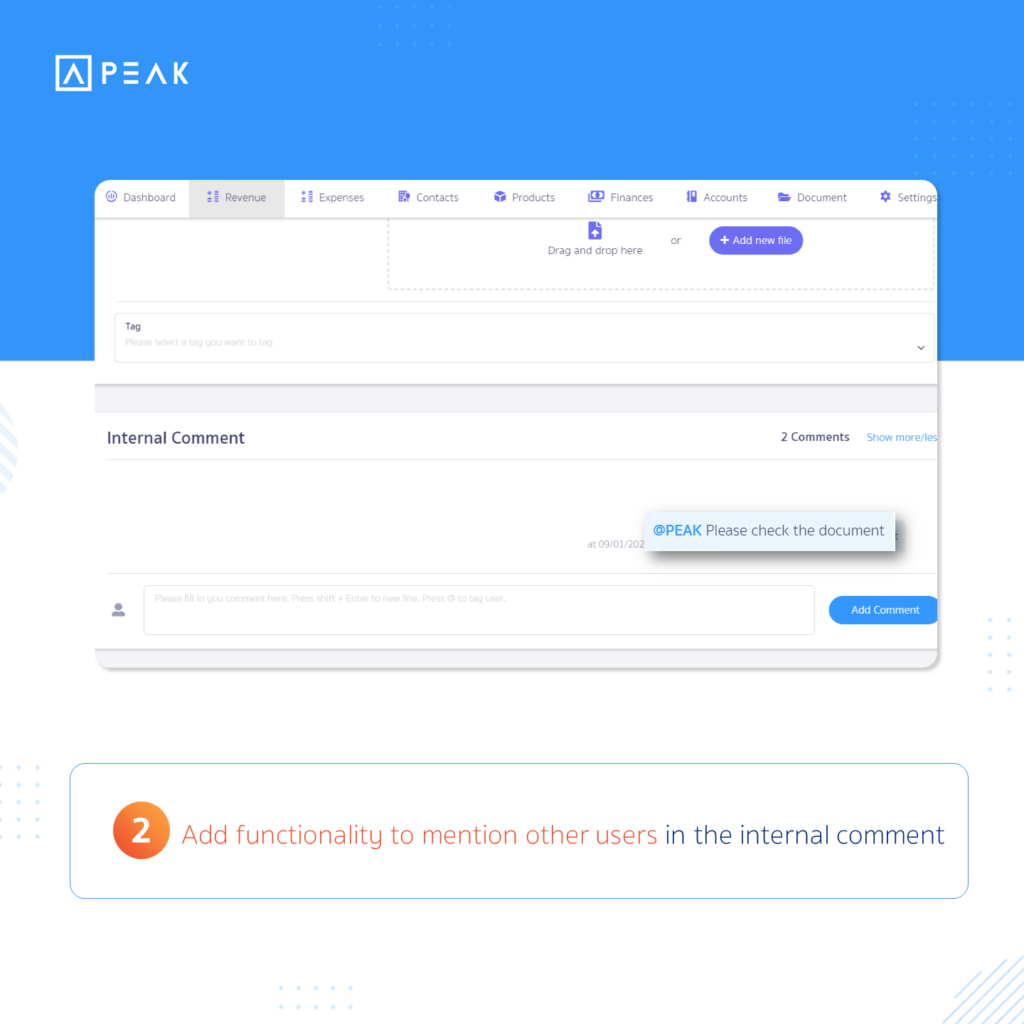
✨ 3. Add the function to import files from SCB Business Net and UOB BIBPlus banks
📢 Businesses using SCB Business Net and UOB BIBPlus banking services can download statement files from the banks and directly import them into the system to update their bank balances immediately. This helps users work more conveniently
Thank you for the suggestions from Daonapa of Adinas Travel and Tour Company Limited and Kanokporn of Digital Health Venture Limited
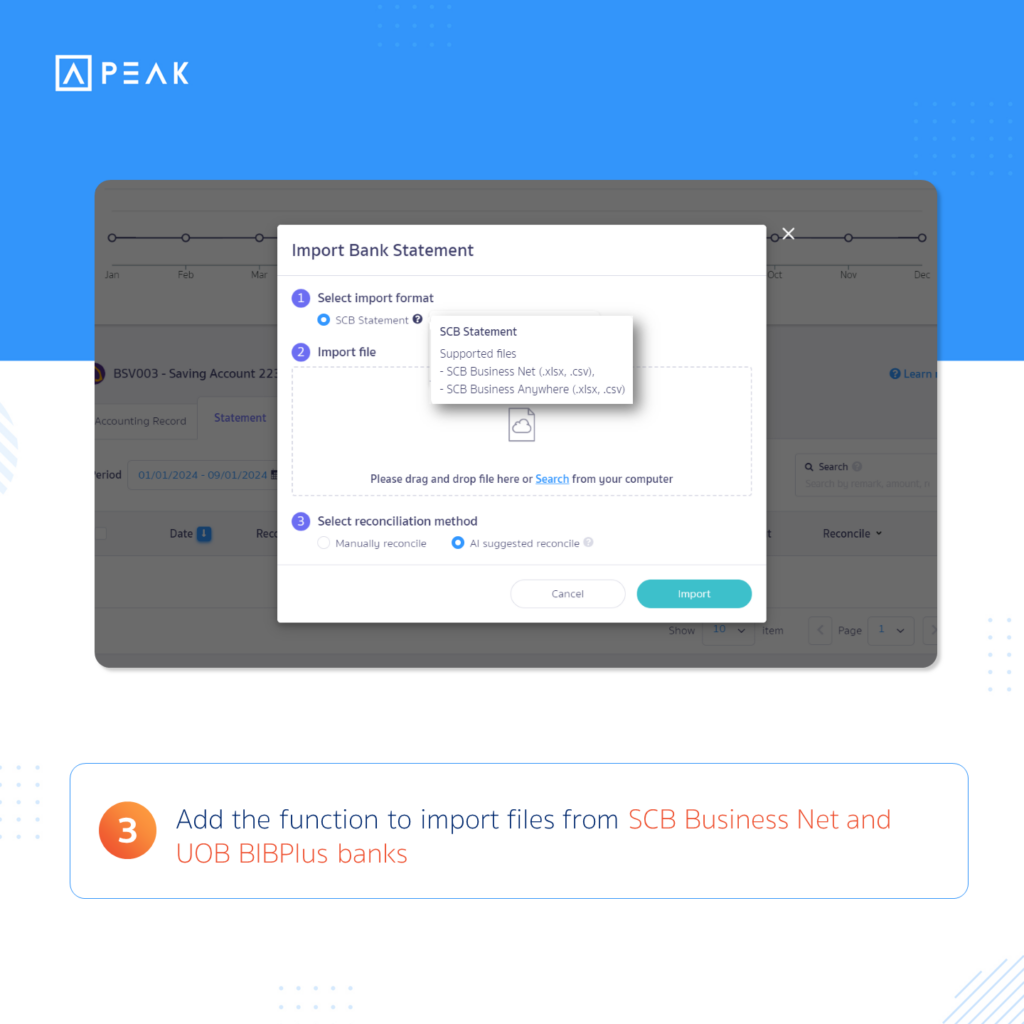
✨ 4. Adjust the formatting of printing reports, documents, and daily accounting records
📢 For businesses requiring report printing, The system adjusts the format for printing reports by adjusting the display of data, report type options, and additional options in the new report so that users can check the information they need before printing the report.
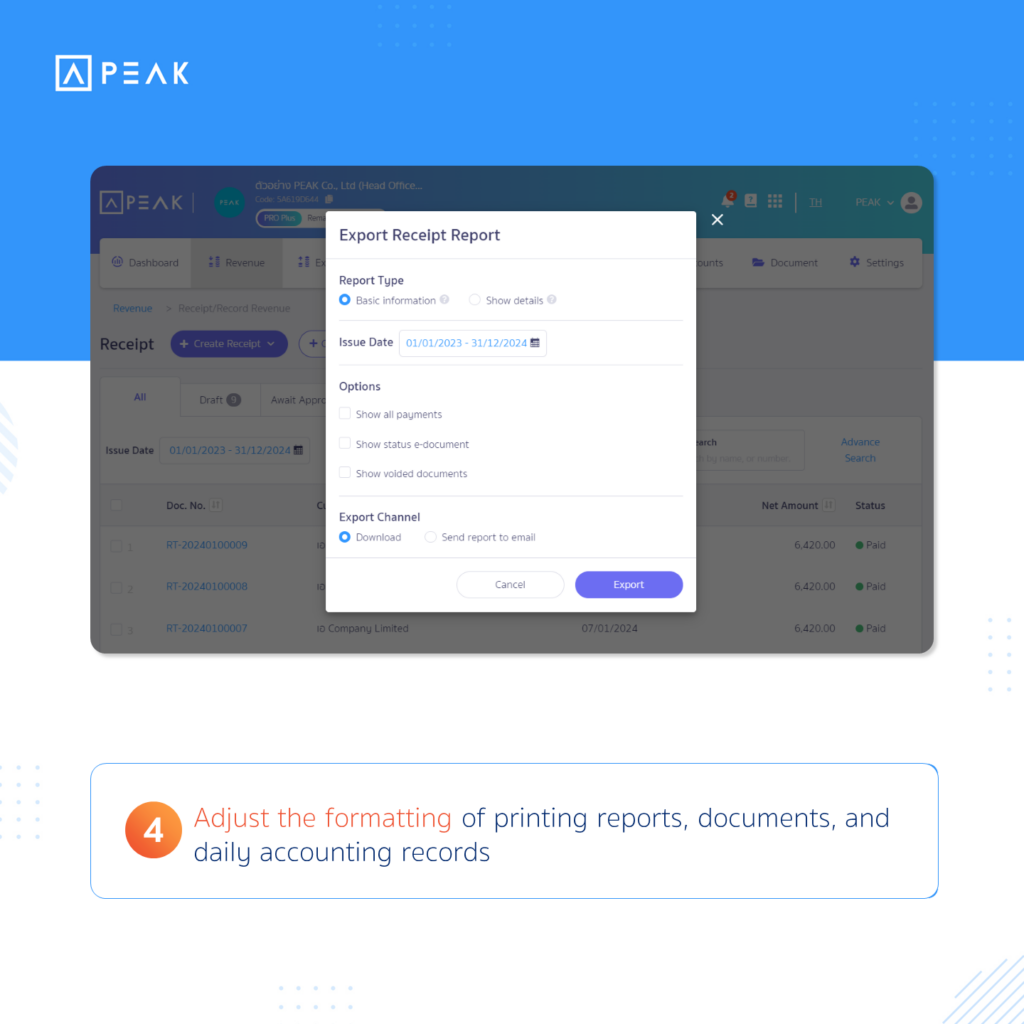
✨ 5. Adjust the display of contact reports
📢 For businesses printing contact reports, the information display in the Contacts report has been optimized by adding information related to contacts and individual contacts. So that users can use the data for further inspection and analysis.
Thank you for the suggestion, from Alisa of Siam Smart Solutions Company Limited
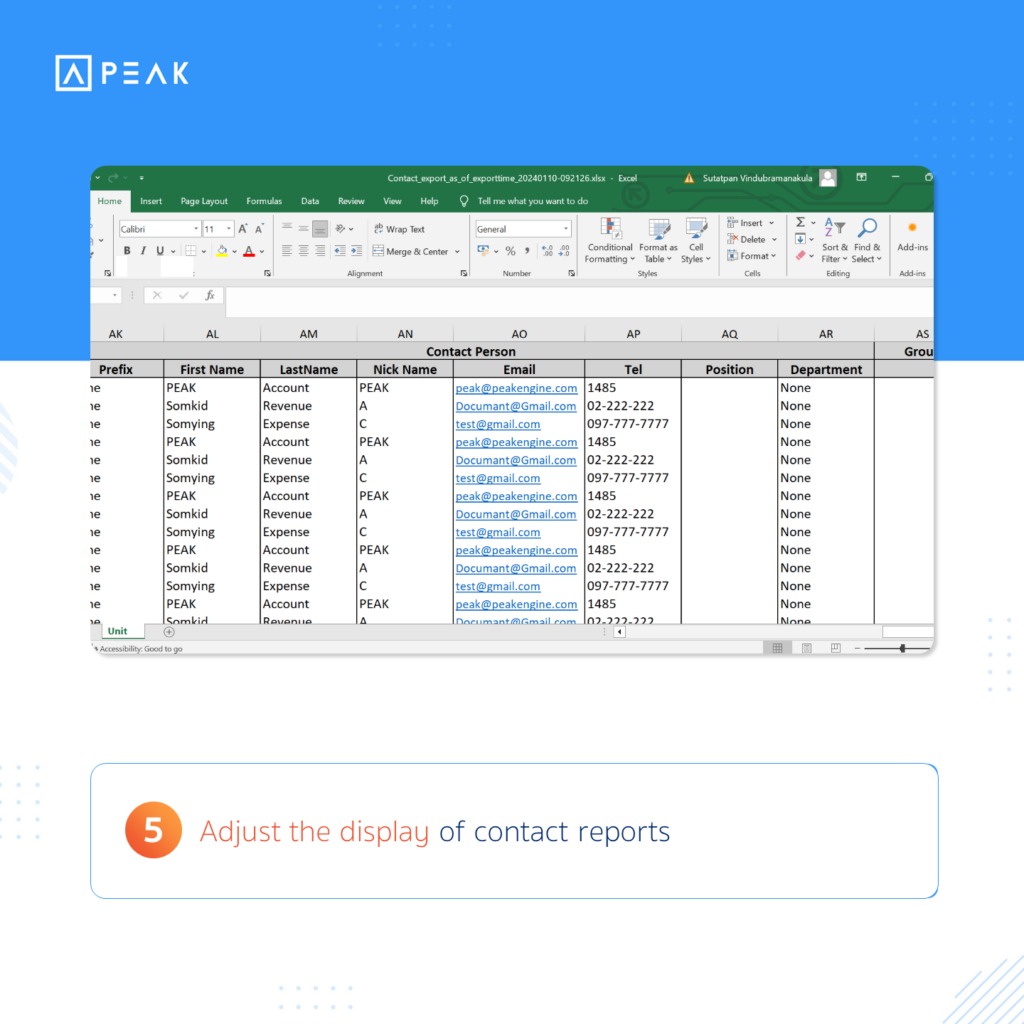
✨ 6. Add an approval button for multiple documents on the daily accounting page
📢 For businesses needing to approve multiple daily accounts simultaneously, it is possible to approve a maximum of 20 daily accounts simultaneously. This feature helps users expedite their work processes