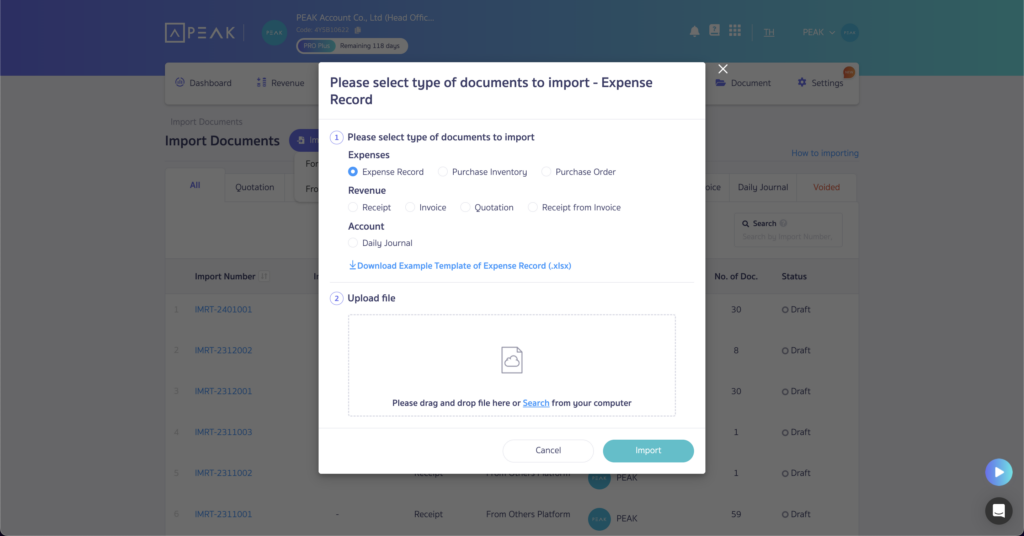PEAK with the new function designed to enhance efficiency.
✨ 1. Add a function to generate invoices for customers
📢 For businesses that sell products to retail customers or individuals, the system will create a link and QR Code for the business so that customers who need a tax invoice can scan or click on the link and notify the information. When the customer fills in the correct information, the system will automatically create a contact list, create a receipt/tax invoice and send the document via email to the customer to help reduce the workload for the user.
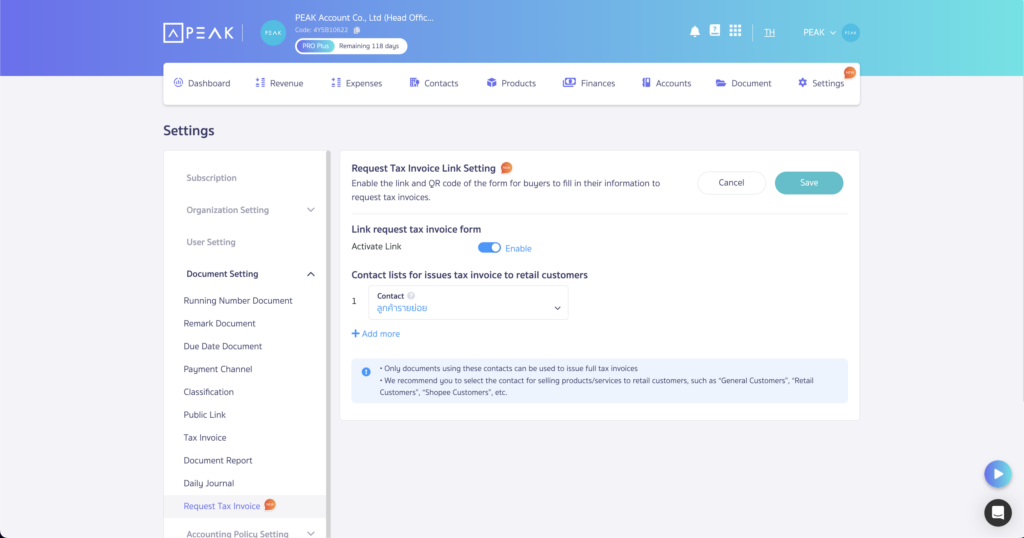
✨ 2. Adjust the document import type selection page
📢 For businesses that use the document import function, the system will classify income, expense, and daily accounting documents. Users can choose the type of document they want more conveniently.