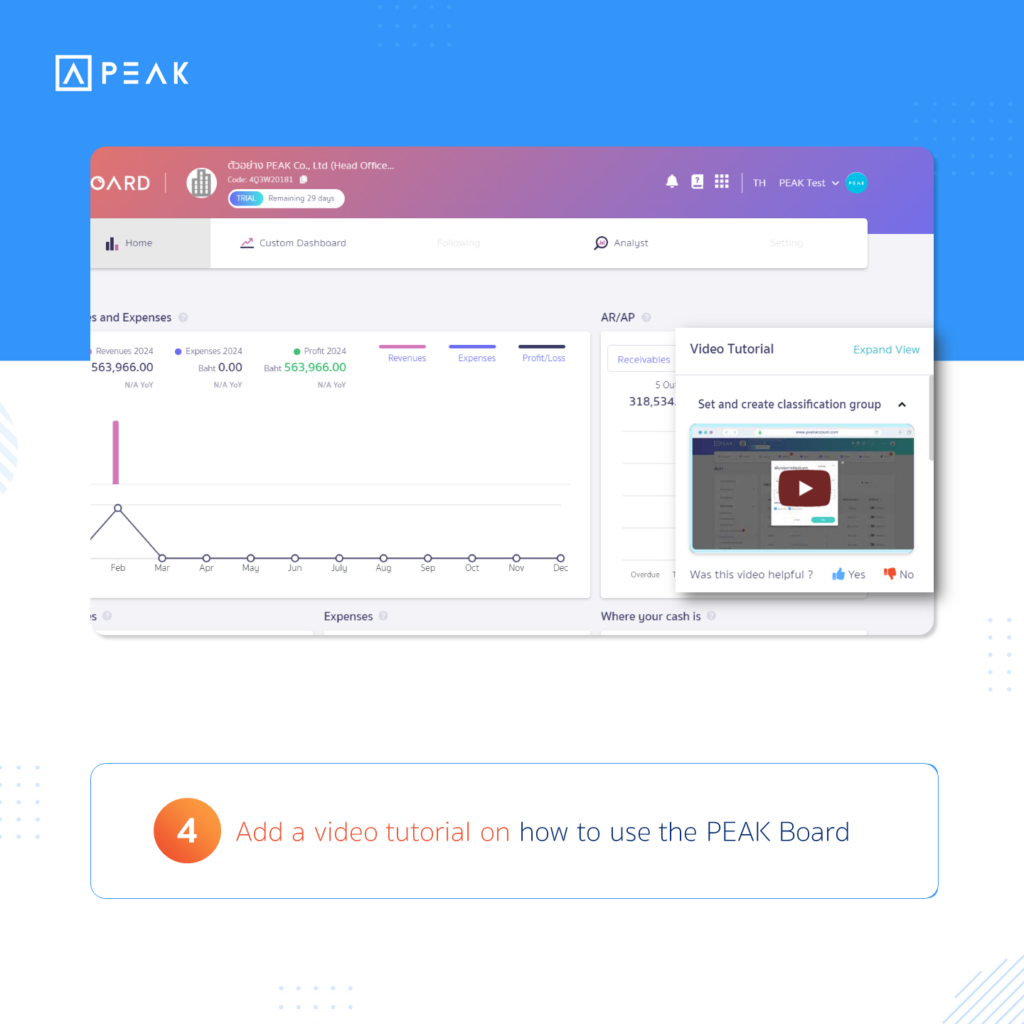PEAK with the new function designed to enhance efficiency.
✨ 1. Add the document type ‘Debit Note’ to generate Billing Note and Combined Payment Note
📢 For businesses that issue Billing Note and Combined Payment Note, the system has been enhanced to allow the selection of debit notes to generate billing note and combined payment note. Additionally, in cases where billing note and combined payment note need to specify the value to be charged for each product/service in each document, this can now be configured
Thank you for the suggestion by K.Aunchalee, UNISOURCE LAND FILL Company Limited.
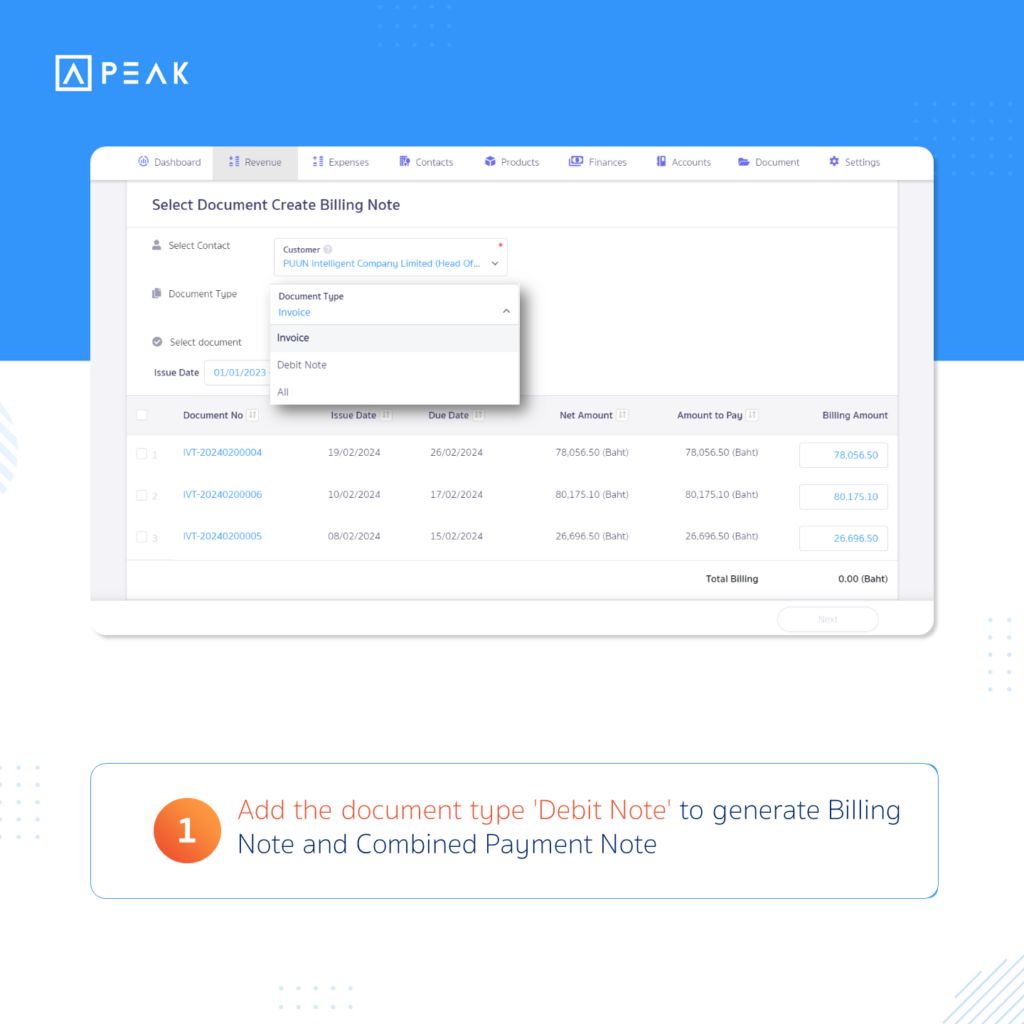
An example of specifying the value to be charged for each product/service in each document

✨ 2. Add the display of product/service details in Billing Note, Combined Payment Note, and Tax Invoices generated from billing note
📢 For businesses that issue Billing Note and Combined Payment Note, the system has been enhanced to allow editing of the product/service information displayed on the document. This presentation adjustment ensures that Receipts/Tax Invoices issued from the billing note display product/service information to comply with the format of tax invoices as specified by the Revenue Department, in accordance with Section 86/4 of the Revenue Code. This facilitates easier access to product/service details for the recipients of billing note, combined payment note, and tax invoices
Thank you for the suggestion by K.Worratham, A.P. EMBROIDERY Company Limited.
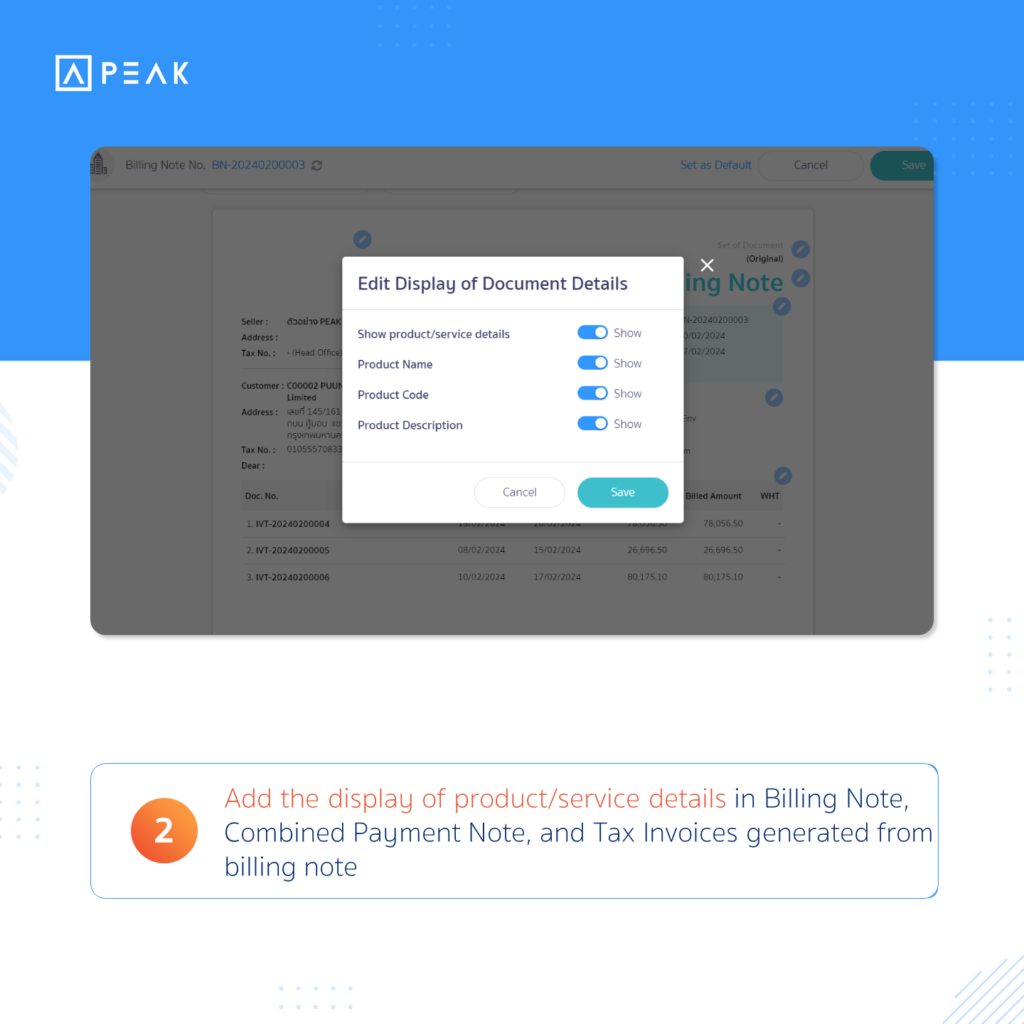
An example of displaying product/service details in documents
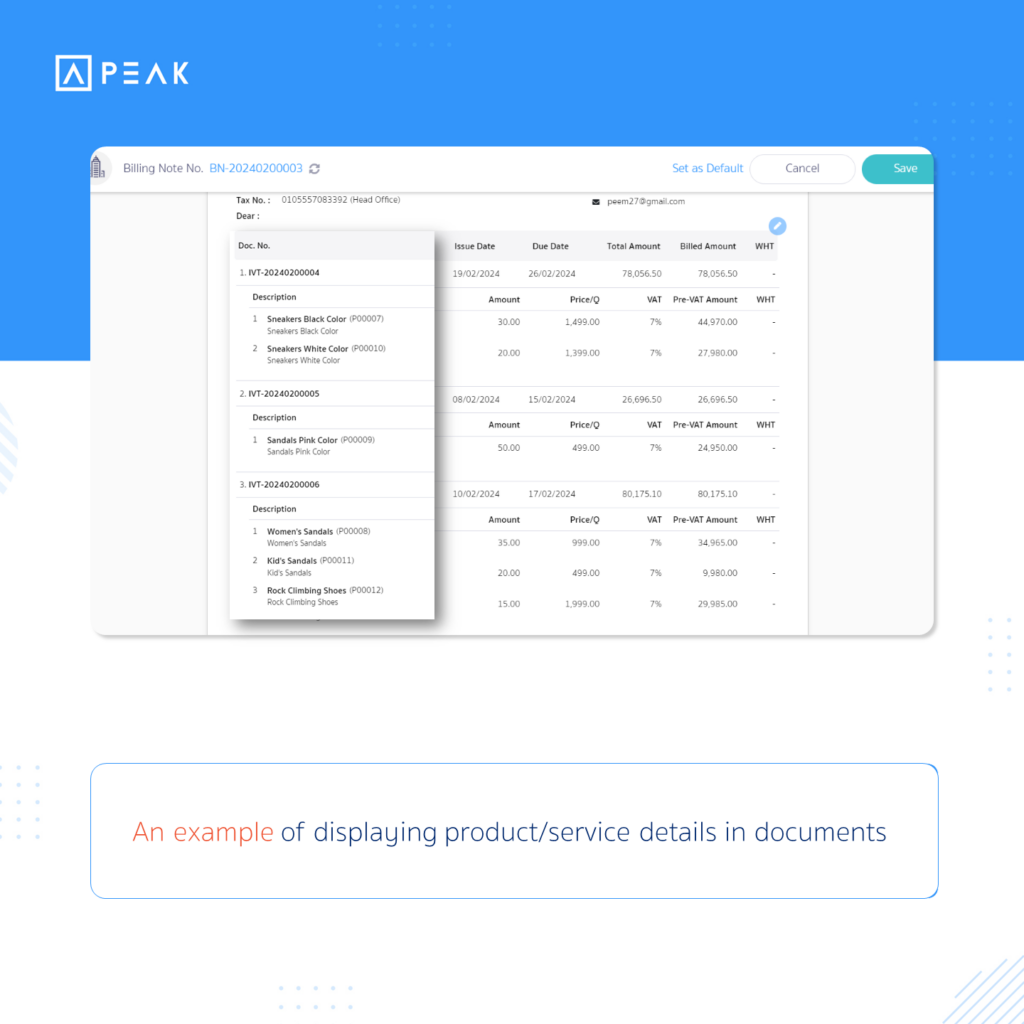
✨ 3. Adjust default settings for creating multiple documents
📢 For businesses that use the function to create multiple documents, the system defaults to the number of items from 1 item to 5 items to reduce the steps of adding items when creating documents.
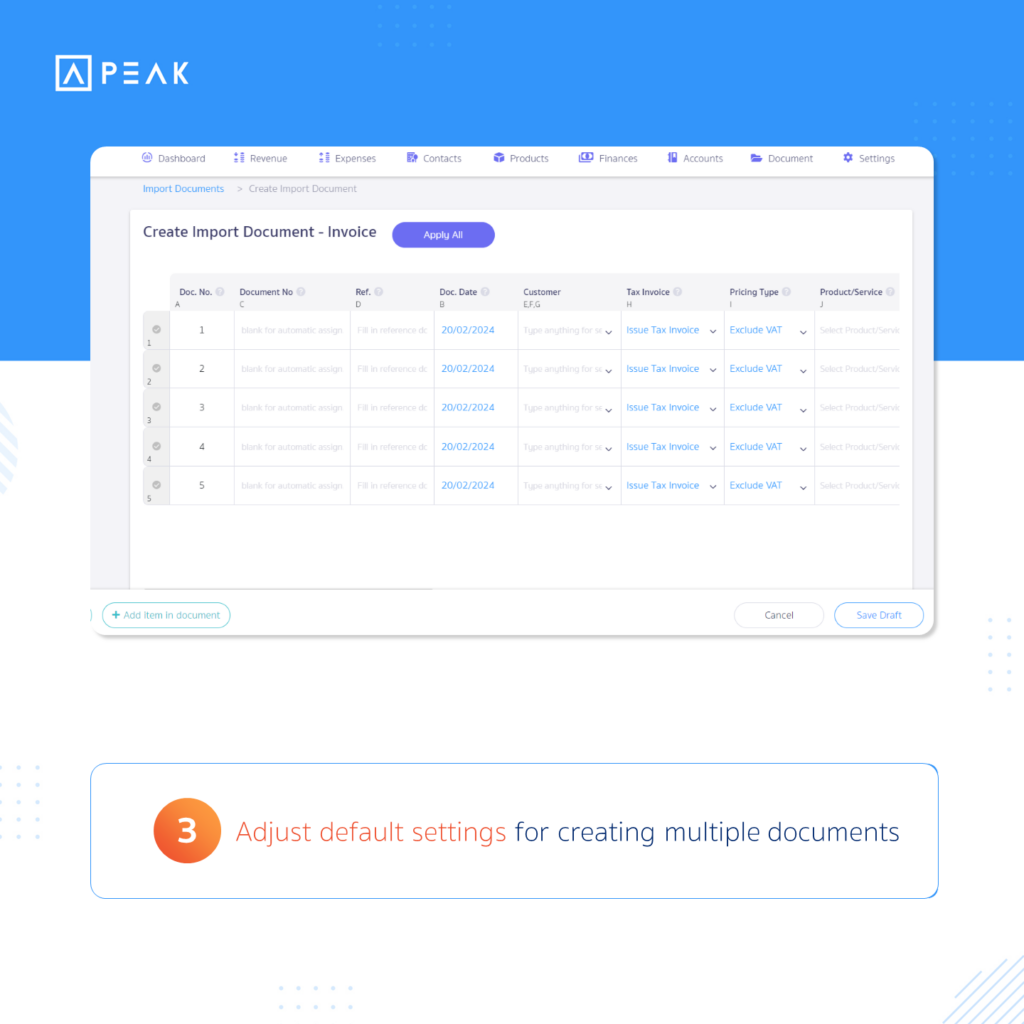
✨ 4. Add a video tutorial on how to use the PEAK Board
📢 For users who want to learn how to use the PEAK Board function, instructional videos are available on the program’s interface. This facilitates efficient utilization of the program